riteSCAN Bin Transfer Introduction
The riteSCAN Bin Transfer module provides a mechanism to manage instantaneous transfer of stock items between Bins. This module works similarly to the Warehouse Transfer module in riteSCAN. The Bin Transfer module can be found under the Inventory tab in riteSCAN. This guide will cover the use of the Bin Transfer module.
Bin Transfer Settings
Defaults

Transaction Mode can be found in the Roles Setup field and sets the mode of operation for the module between Single mode (post one transfer at a time), Batch mode (queue up multiple transfers for one single post), or Both (allows the User to switch between Single and Batch modes in the main module menu). You can also set other defaults, such as Source and Target Warehouses and Bins.
Permissions

In Permissions you can allow, warn, or disallow the creation of new Bins for Warehouses, new Bins for Stock Codes, and allow, warn or disallow posting when a Stock Take is in progress.
Main Menu

In the Bin Transfer main screen, select this button to enter Bin Transfer Settings.
 On this Settings screen, you can change the Transaction Mode based off your settings in the Roles menu. You can also change the label type between Stock Code and Pallet, and enable To and From Pallets if you are licensed for Pallet Tracking.
On this Settings screen, you can change the Transaction Mode based off your settings in the Roles menu. You can also change the label type between Stock Code and Pallet, and enable To and From Pallets if you are licensed for Pallet Tracking.
Bin Transfer Walkthrough
Single Mode

As you enter Bin Transfer in Single Mode, enter or scan your item’s departing Warehouse.
Enter or scan Stock Code.
Enter or scan Quantity.

Enter the Bin you want to move the items into.

Optionally enter a Note or Reference.
Click Post.
Batch Mode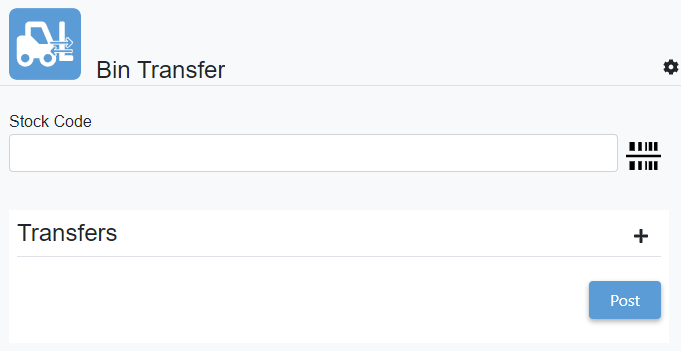
As you enter the Bin Transfer module in Batch Mode, enter or scan your item's Stock Code.
 Enter your departing Warehouse and Bin.
Enter your departing Warehouse and Bin.
Enter or scan Quantity.
Enter or scan your item’s destination Bin.
Optionally enter a note and Reference number.
Click Save.

The Transfers section of the main screen will show the Stock Codes you are preparing to transfer. Click the Edit button to change the details of the Stock Code, or the X to remove it from the transfer.
Click Post.
Additional Help and Support
If you need additional assistance, we are here to help. Visit our support portal or contact our support team.
- Product Downloads, Documentation, Knowledge Base, and How-To Articles are available at https://ritesoft.freshdesk.com/support/home
- Email our support team at ritescan@ritesoft.com or call us at 1-320-252-6830, ext. 885 or 1-866-580-7483.
