1) Go to Setup and Edit your Role, go to Pallet Tracking and enable "Allow Importing Pallets and Pallet Items"
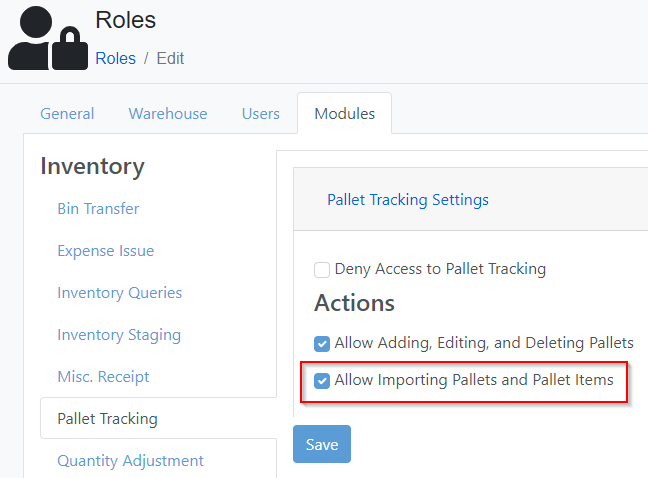
2) Navigate back to Modules > Inventory > Pallets or Refresh the page if you have it open in another browser tab.
You will now have the option to Import Pallets from a CSV or a riteSCAN 6 Pallet DB

3) Follow the instructions on the Instructions tab for the process you selected, then go back to the Import tab to process the Import
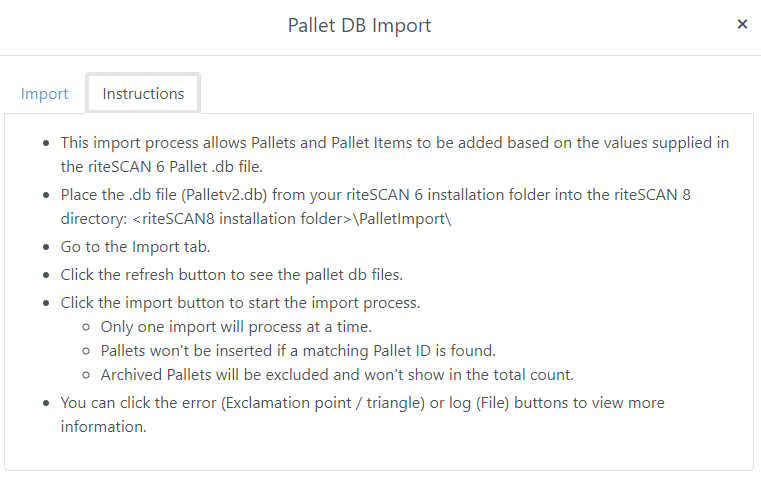
4) After you're done Importing the Pallets you will probably want to go back into your Role settings and turn off the "Allow Importing Pallets and Pallet Items" setting.
